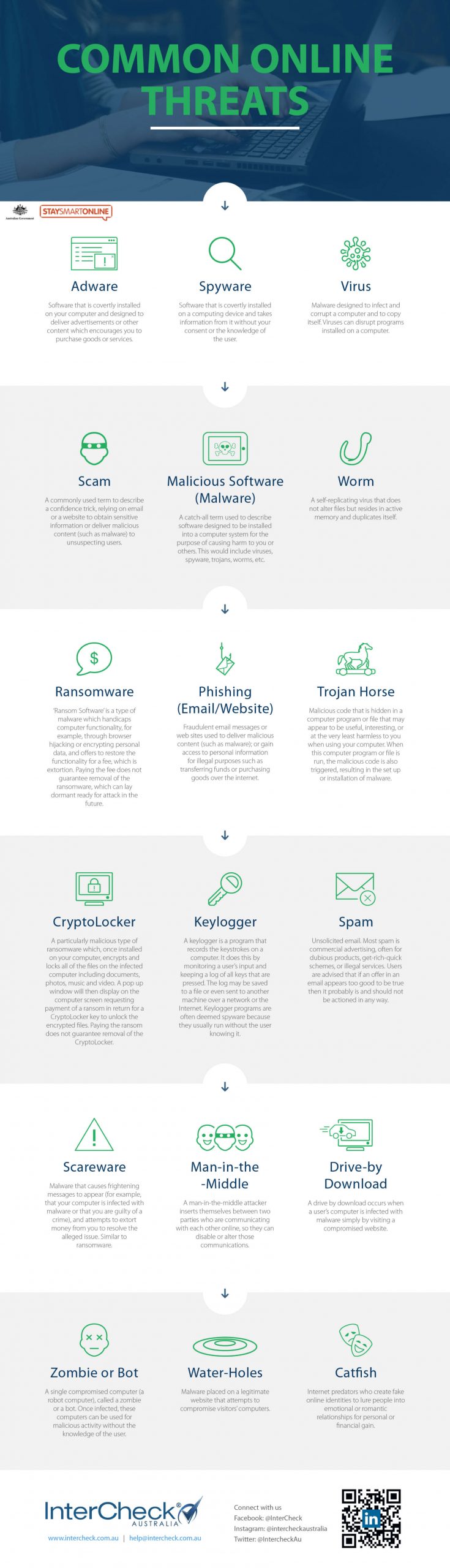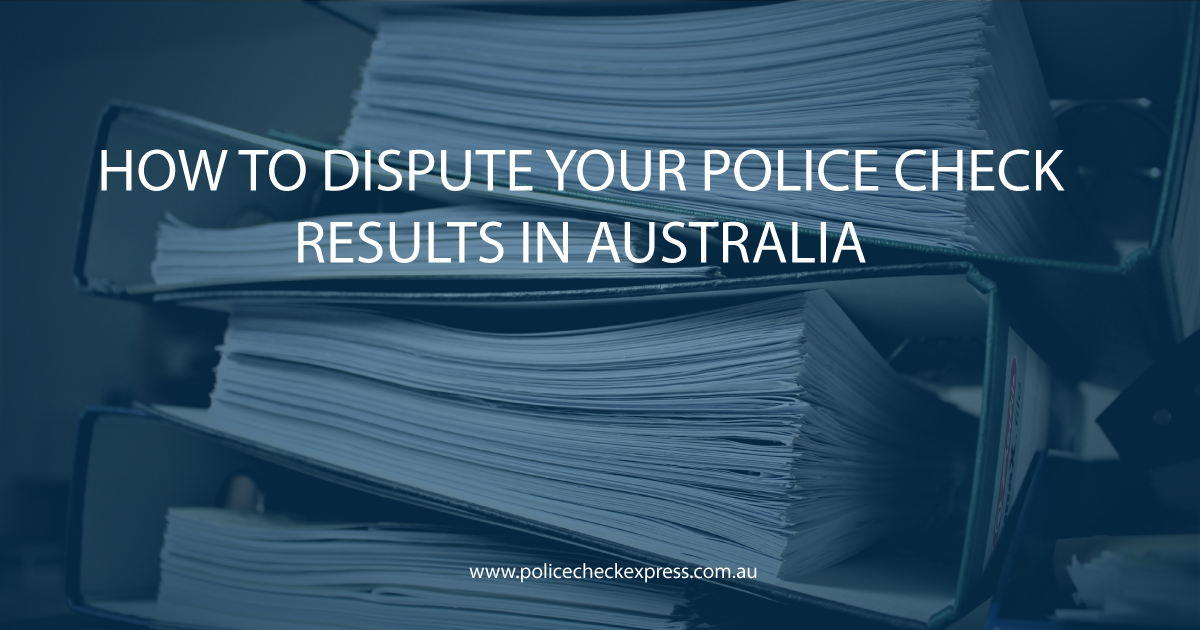Millions of people use social media every day to keep up to date with friends and family. However, it’s becoming a way for scammers to steal personal information and money from users.
In 2015 Australians lost $229 million to scams.
Nearly 40 percent of scam approaches occurred through email, over the internet or through a social network platform and accounted for 44 percent of losses. This included over 15,000 reports of phishing scams resulting in a total reported loss of $363,270.
These kinds of scams caught people of all ages out. Users age 55 and over lost the most; around $18,000 on average. Users age 18-24 years lost out on $1000 on average. The stats speak for themselves: we all need to be safer and more aware when using the internet to protect ourselves from scams and identity theft.
Ransomware “Petya’ and How To Protect Yourself From It
Petya has hit many kinds of businesses lately; electricity suppliers, large companies, and even chocolate factories. This malware locks down the infected computer and then displays a ransom note on the screen. It will demand around $300 in Bitcoin form, in exchange for unlocking your affected computer. Although the address used to demand the cash has already been shut down, it’s important you know how to protect yourself from this kind of thing.
Having the latest version of your PC software installed, as well as having automatic updates switched on can help to keep you safe.
Updates on Window
Updates on OS X Support (PC)
Updates on iOS Support (Iphone, Ipad, Ipod Touch)
It is becoming more important for everyone to take sensible, everyday precautions. You need to make sure to have the latest anti-virus software, and that you only ever open attachments from someone you know and trust. As the email used by the malware has been shut down, don’t pay the fine. It will not unlock your computer. You should disconnect your PC from the Internet, reformat the hard drive and reinstall your files from a backup. Backup your data regularly.
Protecting Your Personal Information and Privacy
Protecting your personal information and Privacy is so important when you’re using the internet. Sharing personal information such as your birthday and telephone number leaves you at a much greater risk. You need to make sure you’re careful about the information you put online, especially on social media, and across multiple platforms.
You must take proactive measures to protect your information. Here are a few pointers that will help to keep you safe:
- Adjust your privacy settings across each platform you have so you can control the information shared with other people.
- Only share your primary email address with people you know and trust.
- Use separate email addresses for activities such as shopping and newsletters.
- Use strong passwords including uppercase and lowercase letters, and special characters if possible. Try to use different passwords for different platforms, and don’t share them with anybody.
- Don’t use Wi-fi hotspots for sensitive Internet use as they are not secure.
- Don’t accept requests from strangers.
- Don’t use public computers to access personal information. You should remove the history, web browser, and log out if you must use a public computer.
You should also ensure you’re keeping an eye on any signs that your privacy has been compromised. For instance, checking billing records to detect signs of identity theft early on. Make sure you only ever make purchases from companies with a clear privacy policy, as well as secure payment pages. You could also keep a record of the information you’ve given, and to whom.
If your identity has been stolen, then you need to know the steps to take. You should notify financial institutions, change your passwords immediately, notify relevant websites, and request a credit report. You should check your credit report at least once a year for unauthorised activity.
Browsing The Web Safely
Spyware and other malicious software aren’t just found on malicious websites. These things can lurk in all kinds of places on the internet. You just have to be in the wrong place at the wrong time to come up with something like this. Most of the time, it’s somewhere you’d least expect it.
You could fall victim to malicious software by clicking on a popup, or a clickable graphic. Spyware could be loaded onto your machine without knowledge, and once this happens, your information is at risk. The following sites are more prone to this kind of thing:
- Adult sites
- File sharing sites
- Social networking sites
The best thing you can do to avoid this as best as possible is staying clear of questionable websites. Only ever download software from the sites you trust, and make sure you stay on top if your computer maintenance. Use anti-virus protection and firewall, and increase your browser security for extra safety. You can get free protection for your computer, but usually, it’s better to invest so that you have up to date software that can protect you better.
How to Protect Yourself From Scams
Online scams can cost millions each year, and absolutely anybody can be targeted. Fake shopping websites are a huge culprit here. They falsify legitimate brands, and people buy from them without realising they are illegitimate.
If it seems too good to be true, then it likely is. If you’re unsure, it could be a good idea to get a second opinion from a friend or family member. There may also be reviews of the website online.
Bear in mind that these scams aren’t always obvious. They may use sophisticated wording and logos to appear legitimate and trick people into thinking they are the real thing.
If you believe you’ve been scammed, make sure you contact your financial institutions. Doing this as quickly as possible can stop the money transfer. Recovering your identity should be done as soon as possible. Make sure you report the scam to the authorities.
Be aware of the different kinds of scams out there, so you aren’t easily fooled. Always be aware of scams that promise you money, ask for an advanced payment, or want you to provide banking details/info.
This infographic summarises the common threats that you might encounter online and explain what they are
Please include attribution to https://www.intercheck.com.au/ with this graphic.